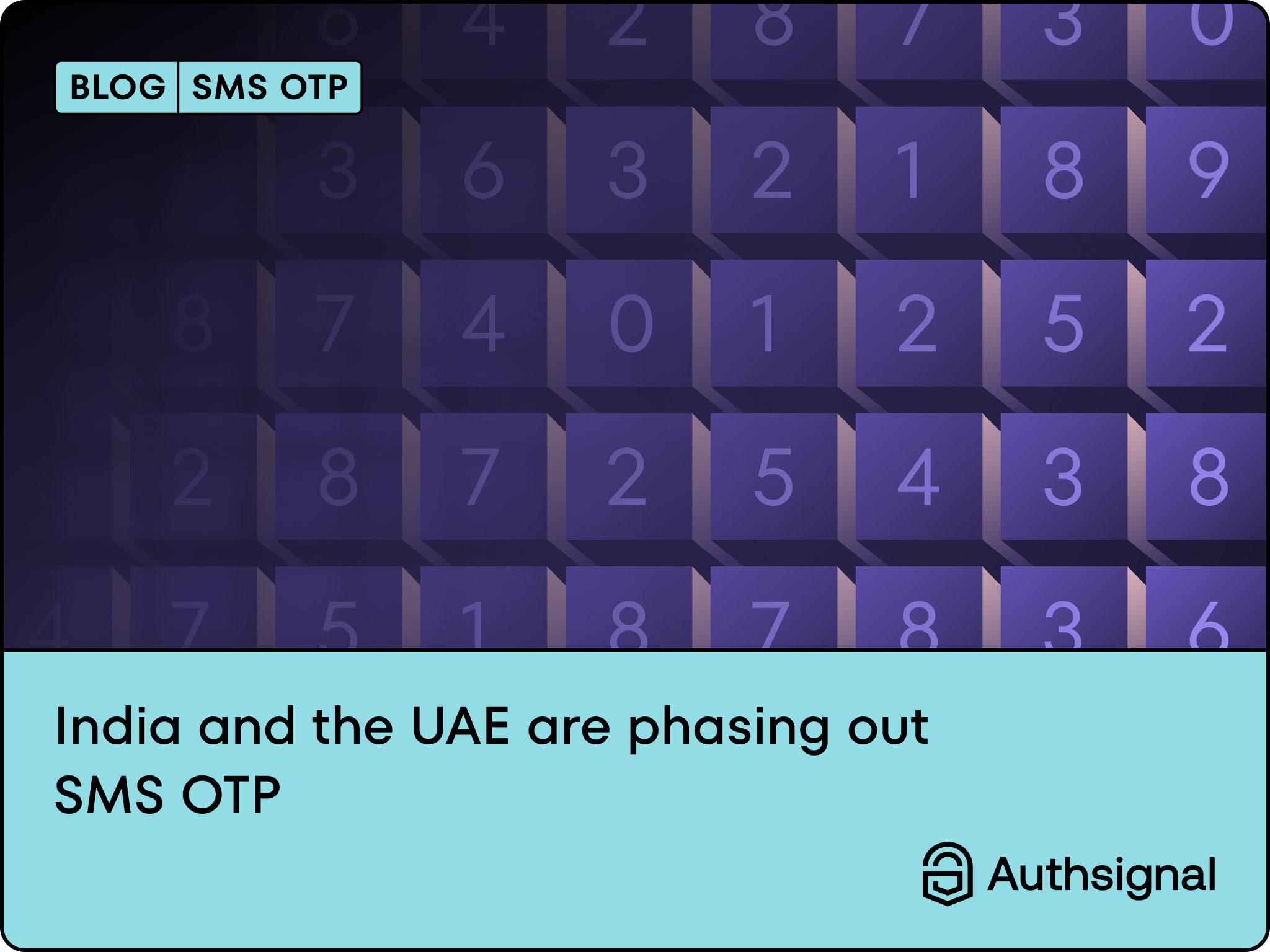Passwordless authentication is a method of verifying a user's identity without requiring them to enter a traditional password. Users authenticate using other means, such as biometrics (like fingerprints or facial recognition), passkeys, hardware tokens, or magic links sent to their email, WhatsApp, or SMS.
This method enhances security by eliminating the risks associated with weak or reused passwords while offering a more user-friendly experience.
Passwordless authentication works by using one or more of the following methods:
While both passwordless and MFA enhance security, there’s a critical difference. Traditional MFA still relies on a password plus an additional factor like a one-time code. Passkeys remove the need for a password entirely, making them more secure and easier to use. Passkeys essentially combine what was once two steps (password + second factor) into one simple, more secure process.
Passwordless authentication, especially passkeys, represents the future of secure, frictionless access. As more businesses and users demand both security and convenience, passkeys and other passwordless methods will become the standard across various industries, from financial services to healthcare, reducing reliance on outdated password systems.
To successfully implement passwordless authentication, follow these key steps when working with expert providers such as Authsignal, who help you adhere to industry standards like FIDO2 and WebAuthn:
By partnering with Authsignal, businesses can adopt best practices and implement secure, scalable passwordless solutions that meet industry standards and improve user experience.
.png)