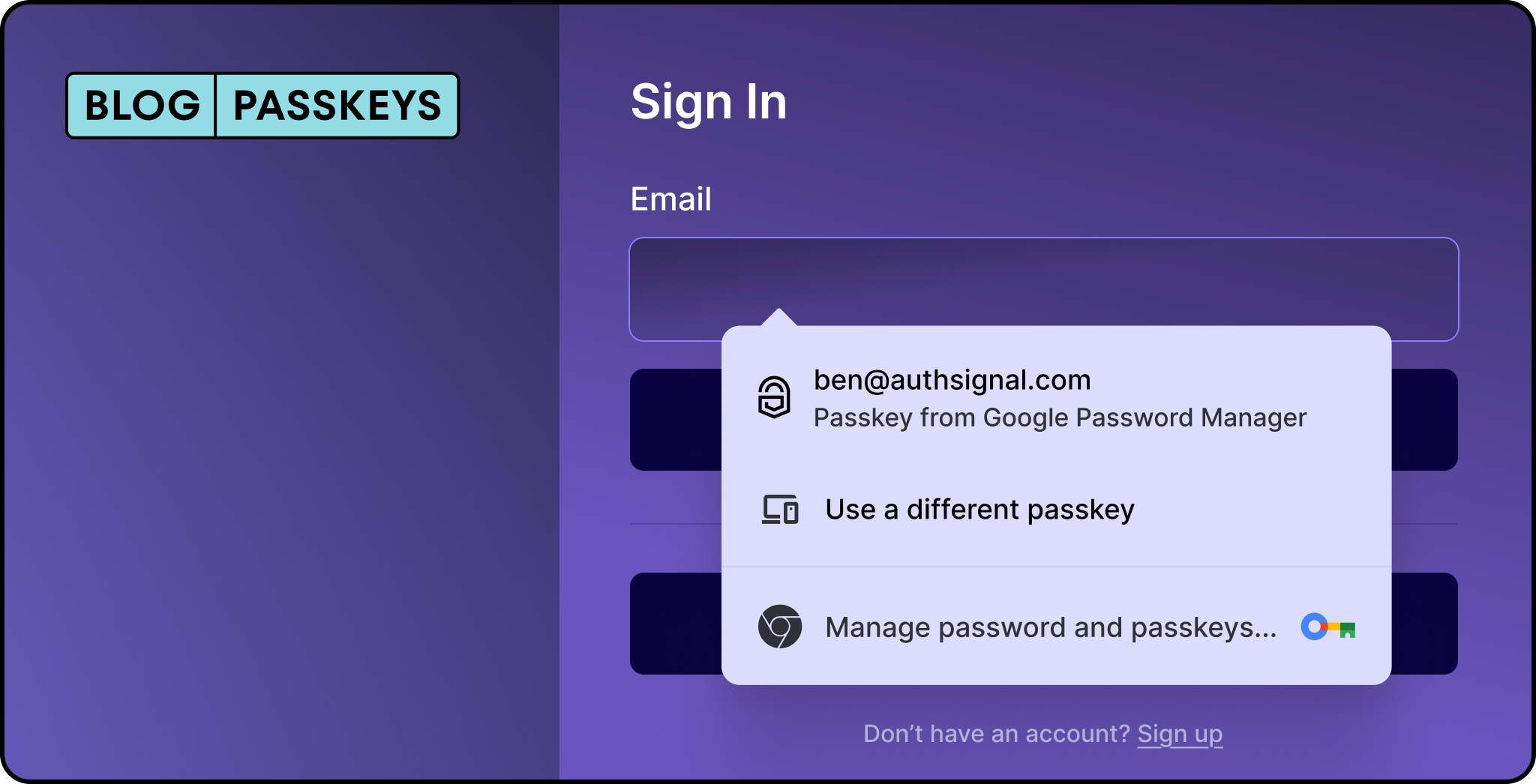Adding Passkeys support to your Flutter mobile app is now made extremely easy using Authsignal's latest Flutter Passkeys SDK release.
The Authsignal Flutter SDK includes support for both passkey enrollment and sign in in combination with the Authsignal server side APIs.
Click here to view Authsignal's Flutter SDK documentation
Flutter SDK Passkeys examples
Registering a new passkey
var result = await authsignal.passkey.signUp(token, userName);Authenticating with an existing passkey
var result = await authsignal.passkey.signIn(token);Using passkey auto-fill
var result = await authsignal.passkey.signIn(autofill: true);




.svg)